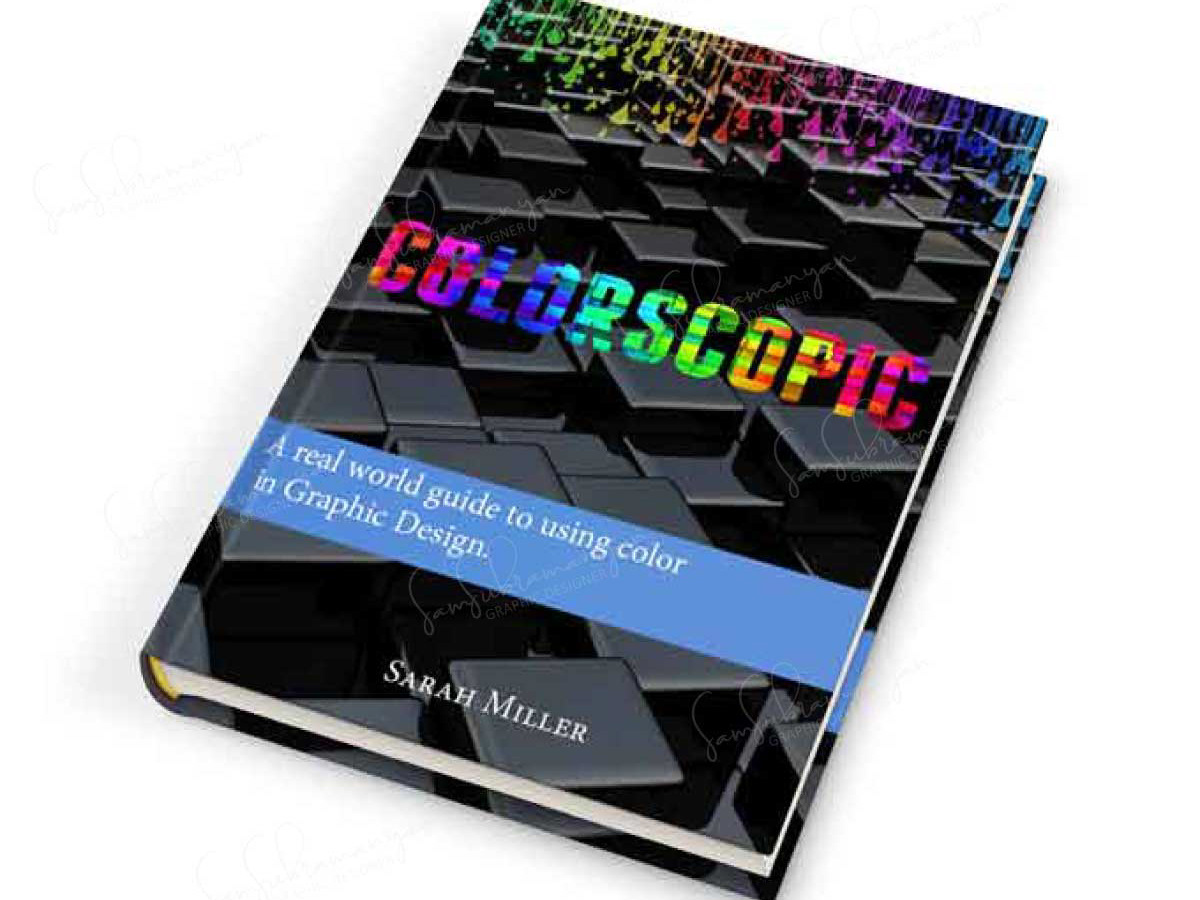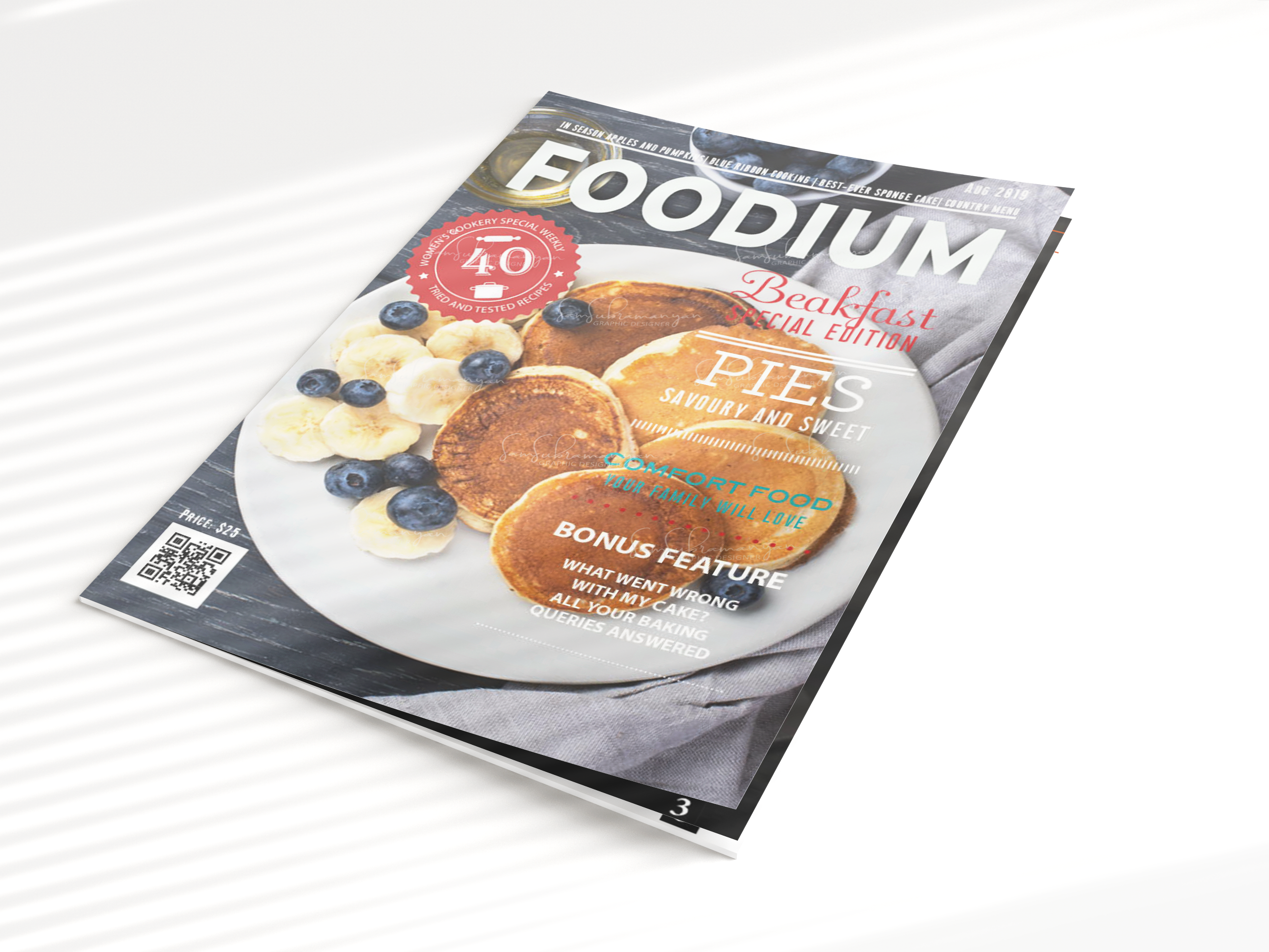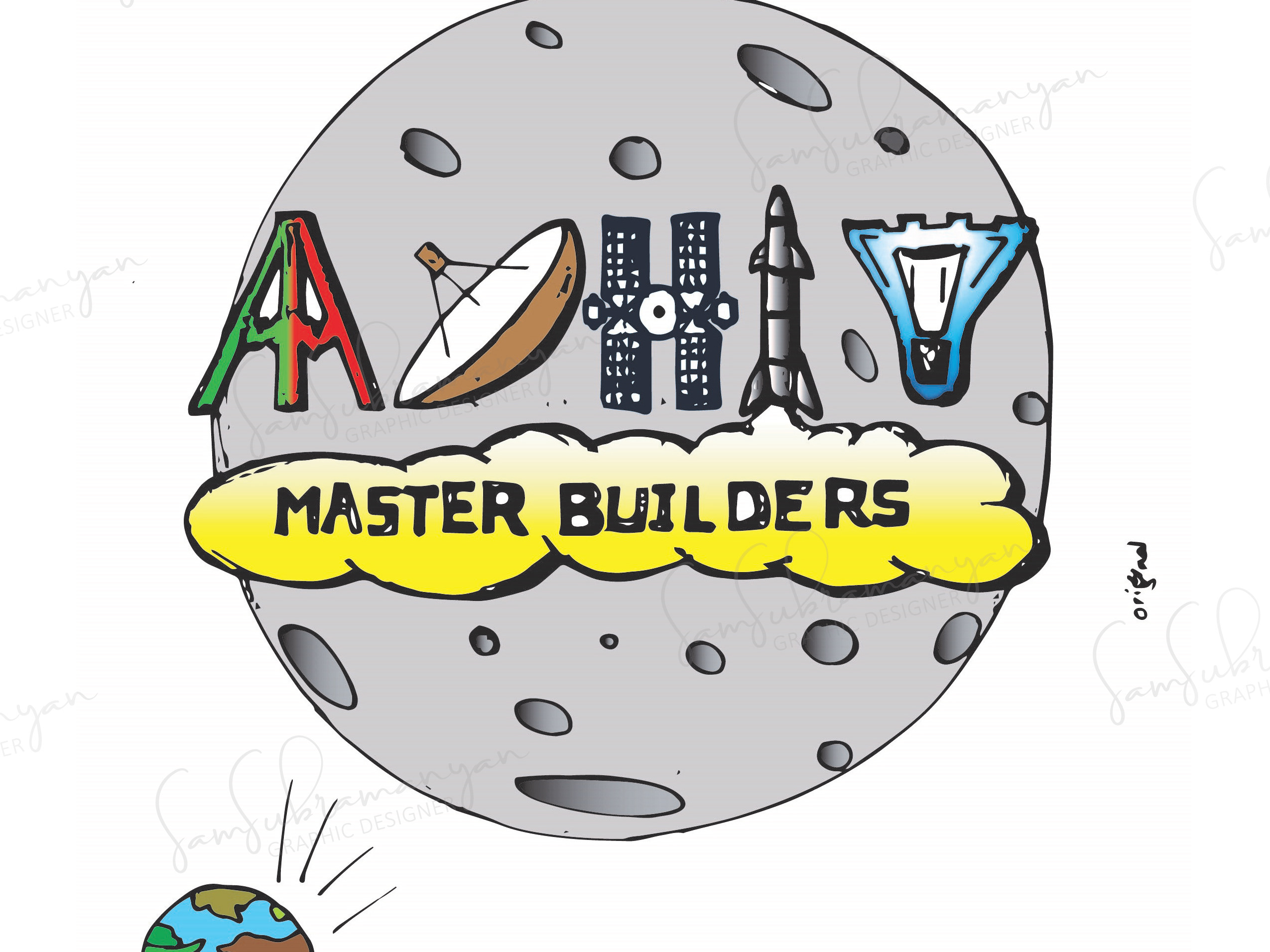RECIPEEKS
GOAL A new website was created for a restaurant entering the competitive food industry. A unique twist was to begin with a new name for their product Recipeeks. Seeing a clean website and offering recipes was the solution to grab the viewer's eye and a new brand direction was developed.
Gourmet websites also are great food sites that display images of their food to attract more food lovers. One such website is Recipeeks. It has an options for lunch, dinner, specials, party menu, gluten-free and so on. An all around lovely and clean-cut website for all of your recipe desires.
Find collections based on meals, in addition to snack beverages and more. You can subscribe to a monthly newsletter as well to have recipes delivered to your inbox.

The carousel at the top section is for popular recipes. This pulls images from the same or similar page into a module the user can cycle through, showing one image at a time of five images within the visible frame. Clicking any of these will take the user directly to the details page for that recipe. This is similar for the carousel of contributors and authors at the bottom of the page.
Social Media buttons for maximum exposure of the website and to keep followers appraised of recent happenings. A search using contextual filters that narrow the search results. This leads to the search page when multiple recipes have the same name.
A list of main sections is listed on the same horizontal line. Once the user has his mouse cursor over one of the list items, a drop-down list of new options is shown below the list item the mouse cursor is pointing at. The user can then follow the now vertically extended list item down, to select the menu item he wants to click.
Once the user removes the cursor from the box of drop-downed options, the box disappears. He can then put his mouse cursor over another list item, where after the process starts over.
Recipe search will suggest search results dynamically and give the user the option to click the intended word/phrase. Live Filter is used to refine the ingredient search based on additional criteria. This updates the search results dynamically, without triggering a page refresh or navigating to another page
Accordion Menu is used where each headline / section has a panel, which upon clicking can be expanded vertically into showing its subsections. When one panel is clicked it is expanded, while other panels are collapsed.
Tags: Recipe ingredients are converted into tags for searching and keywords added to recipes become tags as well. The recipe search will refine the results based on ingredient tags. They are categorized into alphabet tag clouds for easy search of ingredients.
Pagination: The ingredient search results are organized into blocks of alphabetical order of three alphabet tags, per page. Any additional results will be on the next pages and the user can navigate directly by page number. The same pattern is used in the Search page.

Recipe search will suggest search results dynamically and give the user the option to click the intended word/phrase. Live Filter is used to refine the ingredient search based on additional criteria. This updates the search results dynamically, without triggering a page refresh or navigating to another page.
Accordion Menu is used where each headline / section has a panel, which upon clicking can be expanded vertically into showing its subsections. When one panel is clicked it is expanded, while other panels are collapsed.
Pagination: The ingredient search results are organized into blocks of alphabetical order of three alphabet tags, per page. Any additional results will be on the next pages and the user can navigate directly by page number. The same pattern is used in the Search page.
Tags: Recipe ingredients are converted into tags for searching and keywords added to recipes become tags as well. The recipe search will refine the results based on ingredient tags. They are categorized into alphabet tag clouds for easy search of ingredients.
TOOLS: Designed with Axure RP, Logo created using Adobe Illustrator, Copyright free images used.